Step By Step Guide: How To Sell Your Car On Carousell
Listing your car for sale from your smartphone is easier than we think!

We’ve all been through a phase where we draw up a shortlist of ideal cars to own in the near future, only to shelve plans once we find out that finances do not match up. If you currently own a car, the first, and arguably most “tedious” step will be to find a way to offload your ride, which frees up a chunk of cash for your next purchase.
While there are many avenues to do so, listing your car as a direct seller on Carousell can possibly give you more control over listing details.
Our step by step guide simulates a situation where a potential direct seller attempts to list his/her car for sale from Carousell’s mobile app. *Our guide was conducted on an iPhone, running iOS 16.3.1.
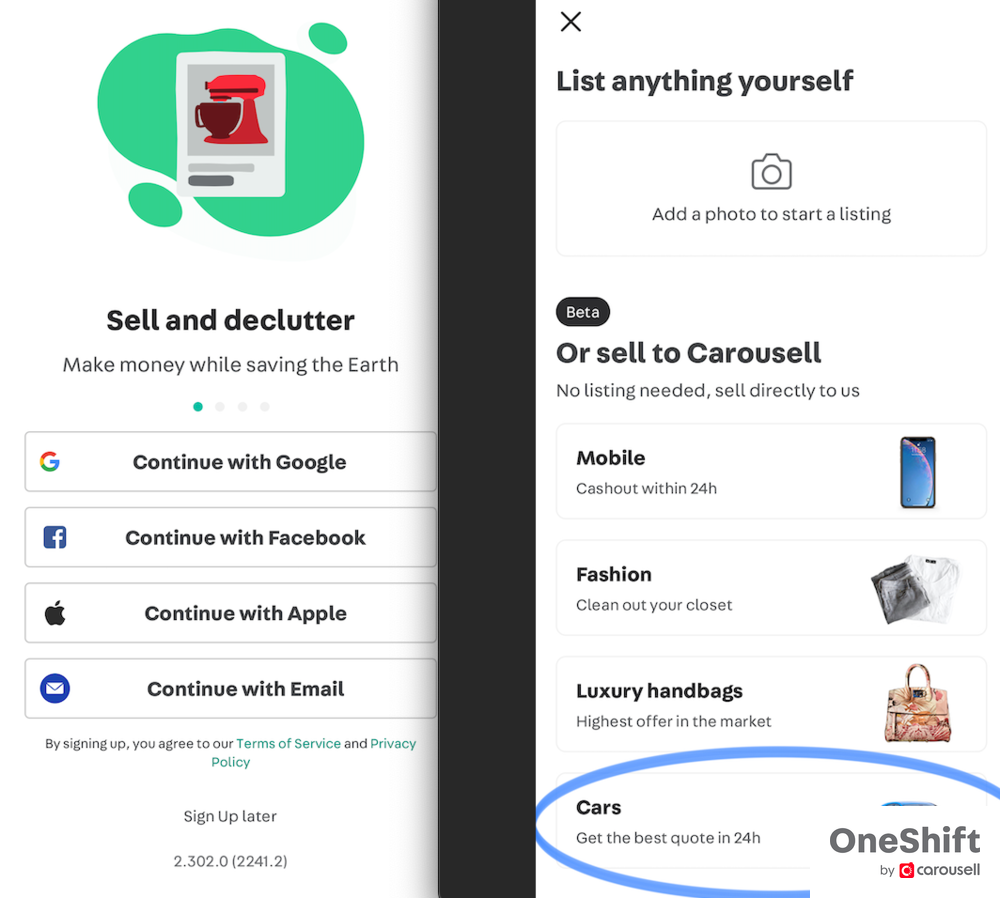
Basics first
Before we get too carried away by the main listing process, we’ll assume that you do not have Carousell downloaded as a mobile app. Once you’re in, signing in is fuss free - create an account via one of the 4 methods, and you’re ready to list.
The next screen involves either choosing images from your phone’s photo album for listing (up to 10 images), or clicking on the “Cars” tab if you’re keen to sell directly to Carousell.
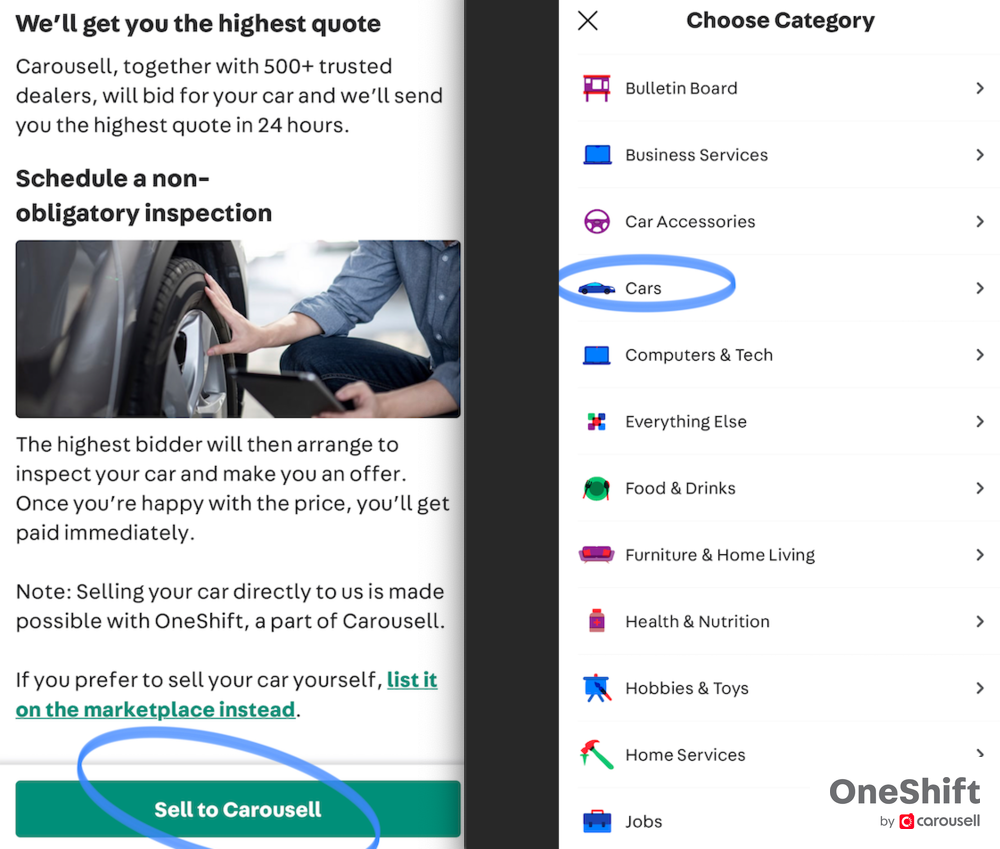
Listing your car on the marketplace
Click “Sell to Carousell” only if you want Carousell to involve 500+ trusted dealers to bid for your car, for you to receive the highest quote in 24 hours. If not, proceed to choose a category in the marketplace - in this case, click “Cars”.
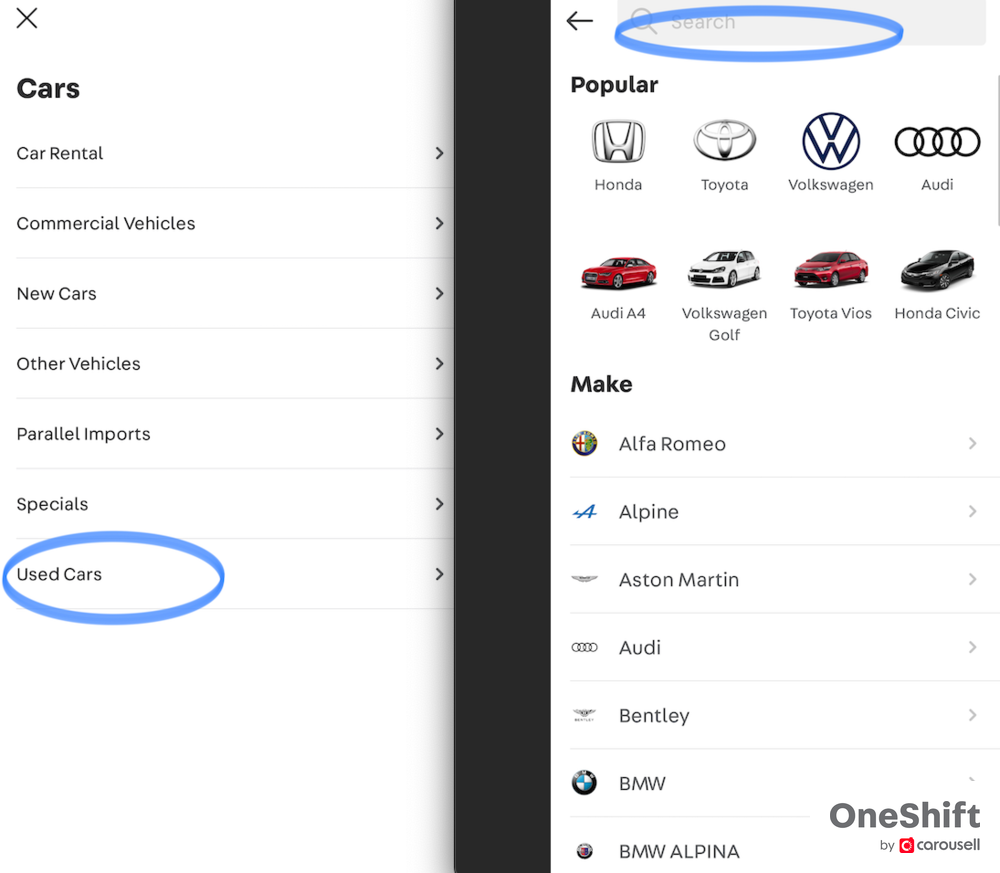
Selling your used car
Now is the time where you’ll need to possess basic vehicle details of your car, like its brand, model, variant and model year, most of which are available on your car’s log card from LTA. You can either type in manually your car’s brand and model on the search bar on top, or scroll through the brands and narrow in your car’s exact variant and model year.
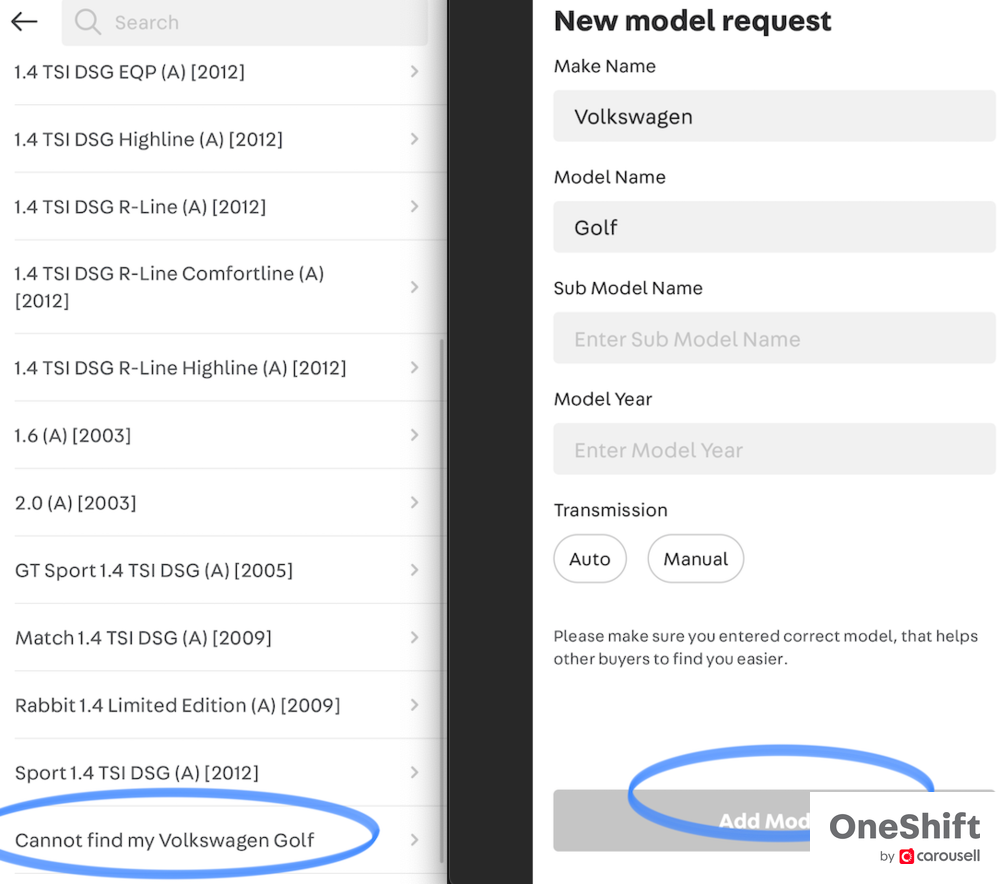
Locate the exact variant of your car
If you’re unable to zoom in on your car’s exact specification, click on “Cannot find my XX” at the bottom of the screen. The next screen allows you to key in manually the “Name”, “Model name”, “Sub model name”, “Model year”, and select transmission type.
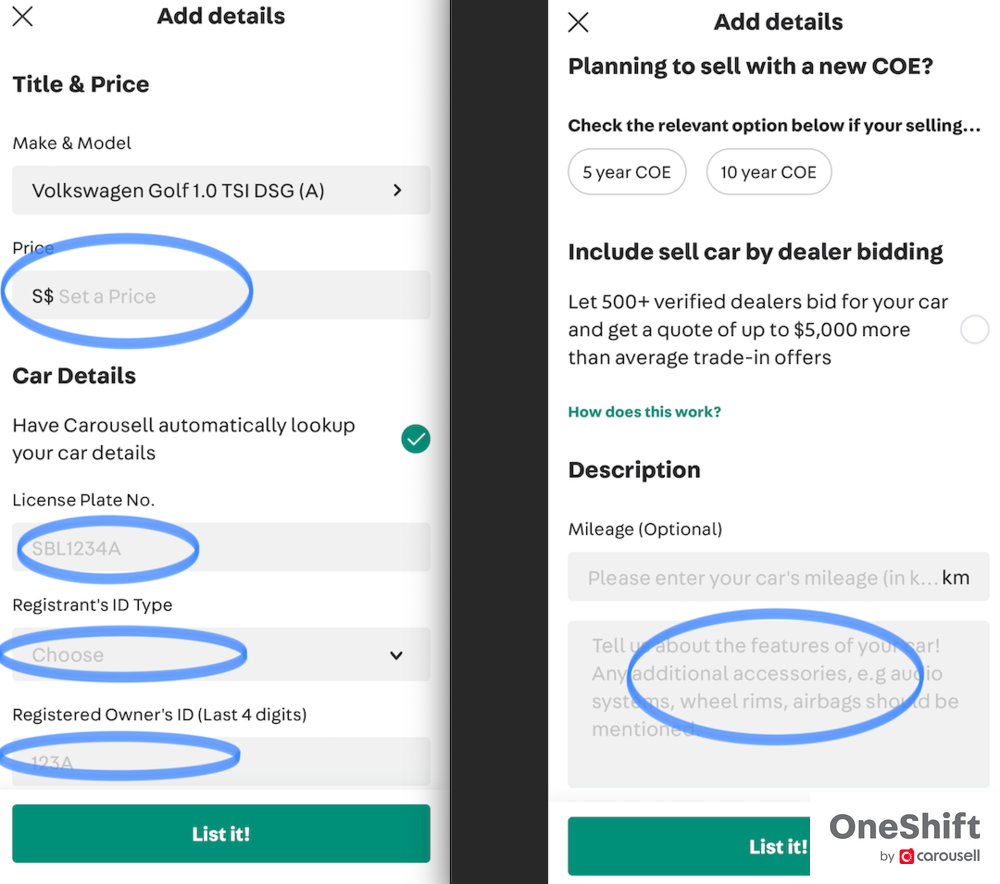
Time to list your vehicle
It’ll be good to revisit our tips on how to list your car for sale effectively here. Most of the information can be retrieved from your car’s log card online supplied by LTA.
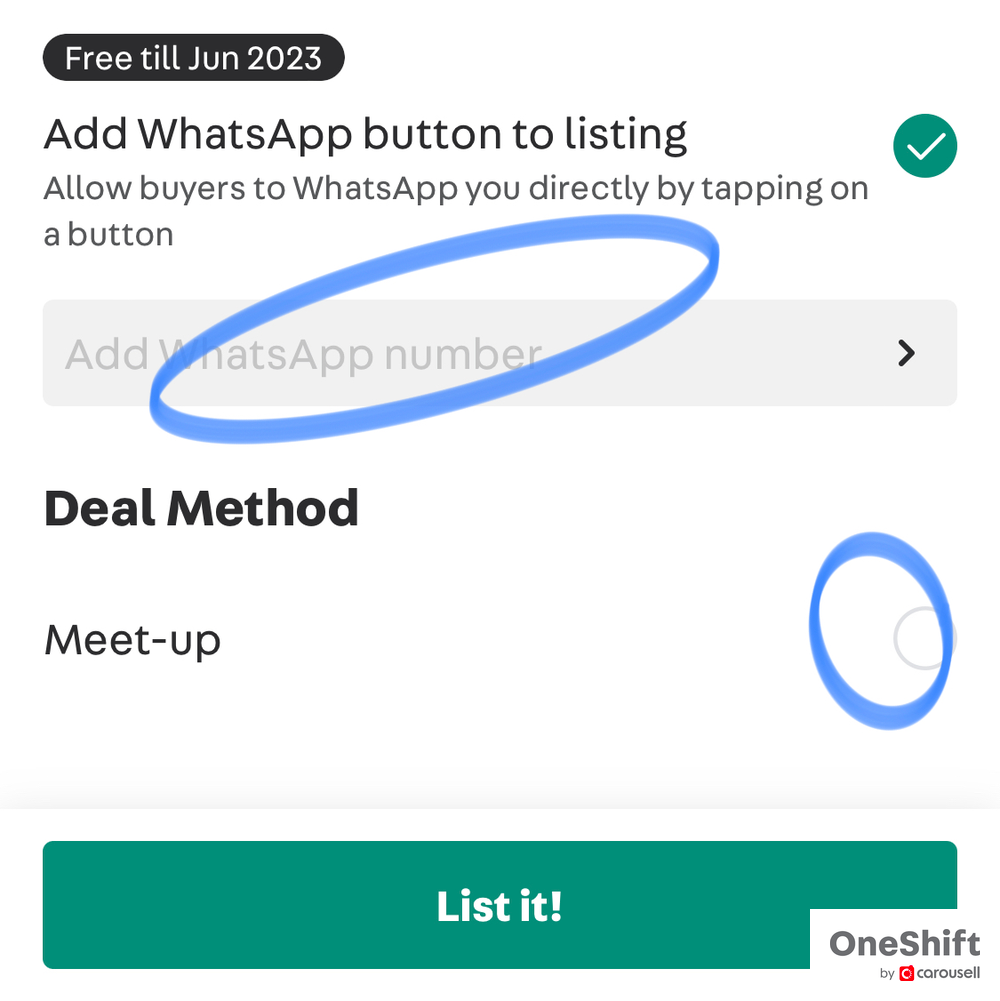
WhatsApp option
For added convenience, Carousell allows listers to add a WhatsApp button, so they can contact you directly, more seamlessly. This option is free of charge, until June 2023. As for the “Deal method”, you have an option to either proceed with discussions online, or meet-up. This helps both you and the potential buyer to get most admin sorted before linking up, and focus primarily on the deal.
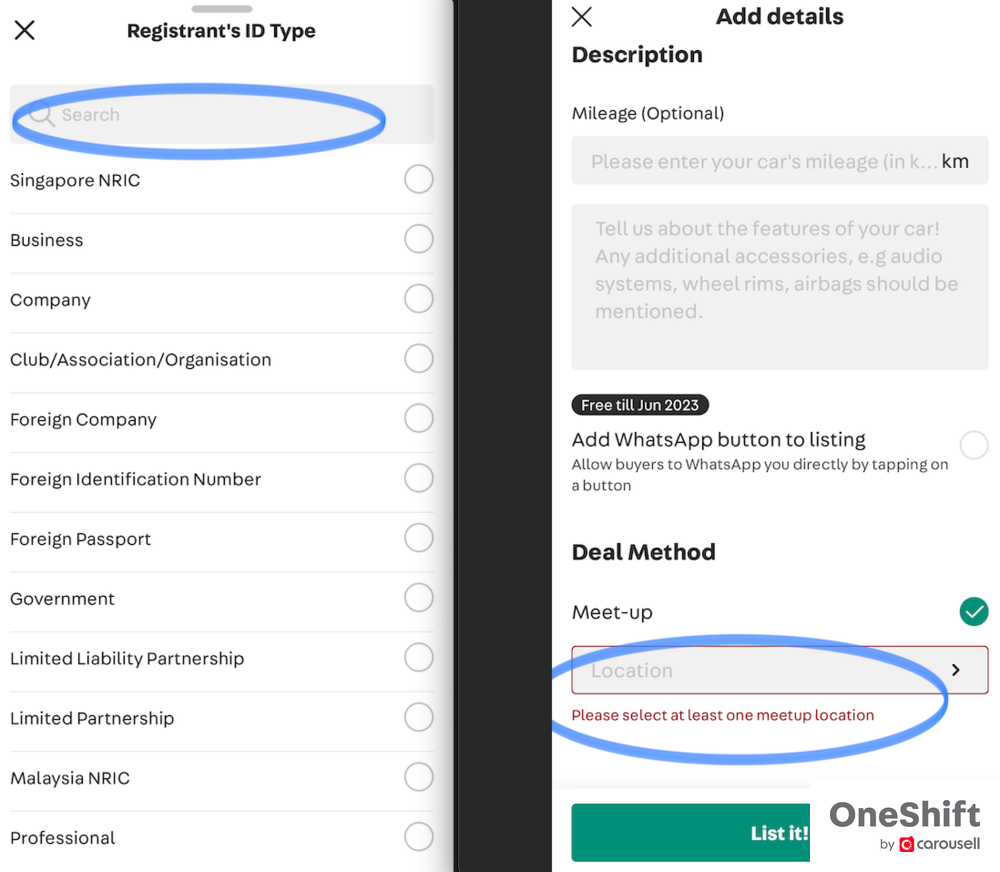
Final steps
If you’re curious to know what’s under the “Registrant’s ID Type” tab, there’s a plethora of options to select. There might be a case of more than one possible entry, but select the option that relates to you, the direct seller. If you opt for the “Meet-up” option, a list of locations on the drop down menu will appear based on your phone’s GPS. You can also manually insert a location of the desired meeting place.
There you have it - your car will be successfully listed on Carousell’s marketplace. All the best!
---
Selling your car? Whatever the reason, caryousell@carousell, sell your car at the highest price today.
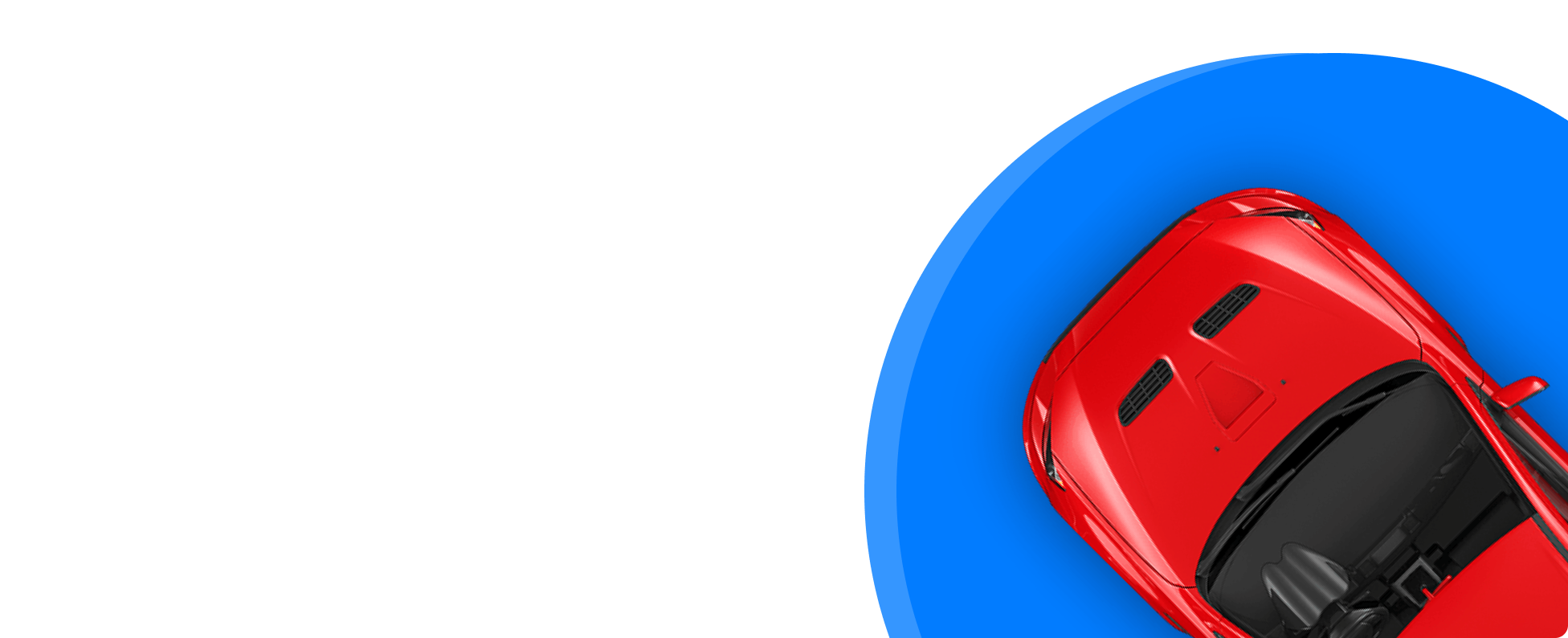

Get the Best Price for your used car
from 500+ dealers in 24 hours

- Convenient and Hassle-Free
- Consumer Protection
Transparent Process
With No Obligation








