How To Get A Good Deal On Oneshift
Find just the car you've been waiting for!

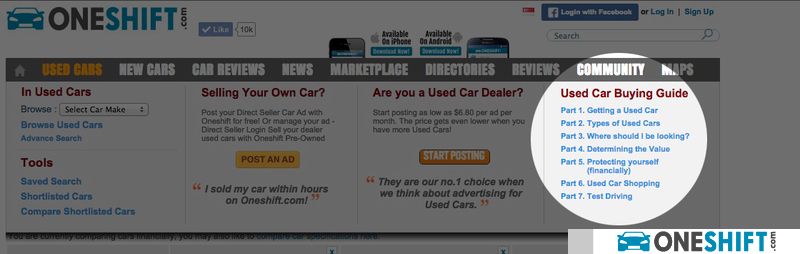
If you’re looking for a used car, I highly recommend you read through Oneshift’s Used-Car Buying Guide which comes in 7 parts. Just hover your mouse pointer over the USED CARS tab on the top left of this page – and the pop-up menu will show the contents of the guide on the right, which includes types of used cars, where to look for used cars, determining the value of the cars, protecting yourself financially, shopping, and finally test-driving the vehicle.
The most important part of this guide, I feel, is Part 3: Where should I be looking for a pre-owned car? If you feel it’s TLDR (too long didn’t read), at least give this one a skim through to get a feel for potential pit-falls of buying used vehicles.
Right, you finished reading the guide as I recommended. Now it’s time to hit Oneshift’s used-car listings to discover the lay of the land.
You’ll notice that under the tab “USED CARS” there’s a drop down menu for browsing by Car Make, as well as a “Browse” and “Advance Search” link. These do exactly what they say on the tin, and you’ll be saving a ton of time by filtering out your requirements – Oneshift offers more than 60 variables to refine your search results.
Now, this is how manly men would shop, if they shopped, for clothes. I’m still waiting for someone to launch such an app!
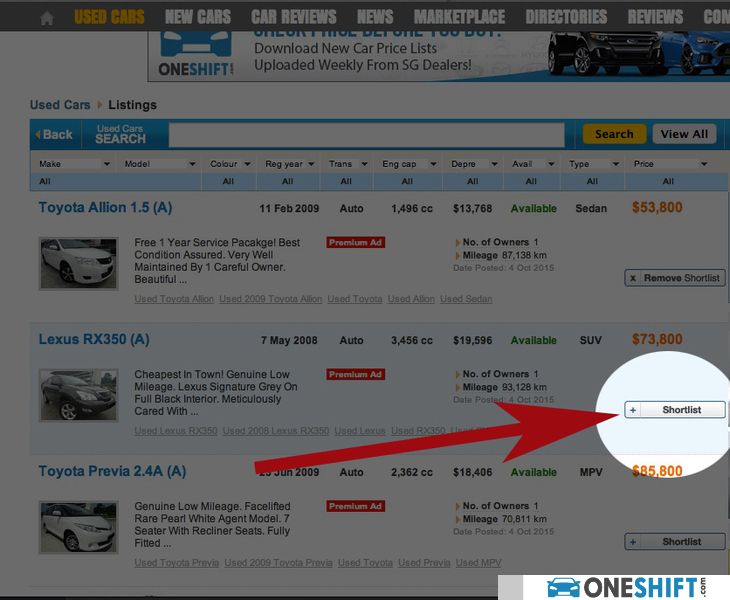
Once you’ve sifted through those 60 variables and decided on a set of variables that is completely customised to your needs, you’ll end up with a search result. As you browse the list, select the Shortlist button on the listing to add the car you like to your shortlist.
After you’re done with your selections, you can go back to the tab “USED CARS” on the ribbon, and select “Shortlisted Cars” to call up the list, or “Compare Shortlisted Cars” to have the cars compared side by side.
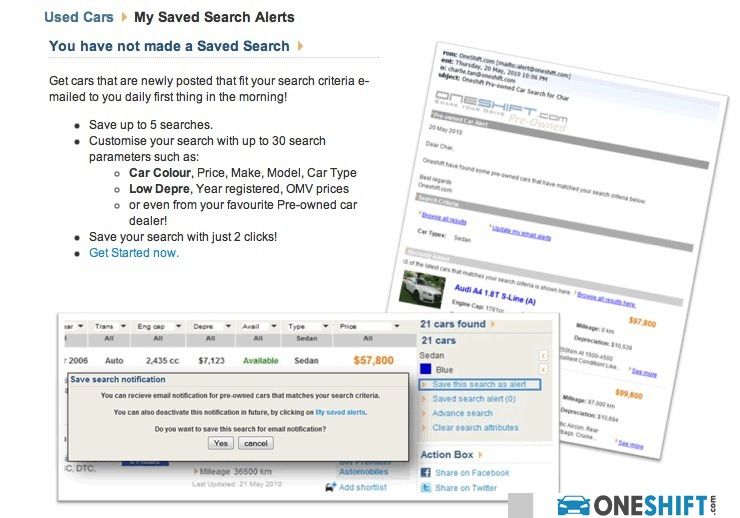
The process of looking for a used car typically takes weeks, I know, as it is often nigh on impossible to find a car that ticks all the right boxes AND comes in the colour you want.
That’s why Oneshift has a Saved Search feature, which allows you to save up to 5 searches, and customise your search with up to 30 search parameters. Best of all, you get the option to have email notifications when pre-owned cars that match your criteria are listed on the site.
Now remember, all of this is intended to be the groundwork and due diligence you'll need to perform before actually heading to a showroom. There's still nothing that beats boots on the ground. You can buy a car from an armchair - but you would get better deals if you know what you are being promised, so you can haggle to your heart's content.
Now, Oneshift, how about working on that clothes shopping app for men I mentioned?
Credits:
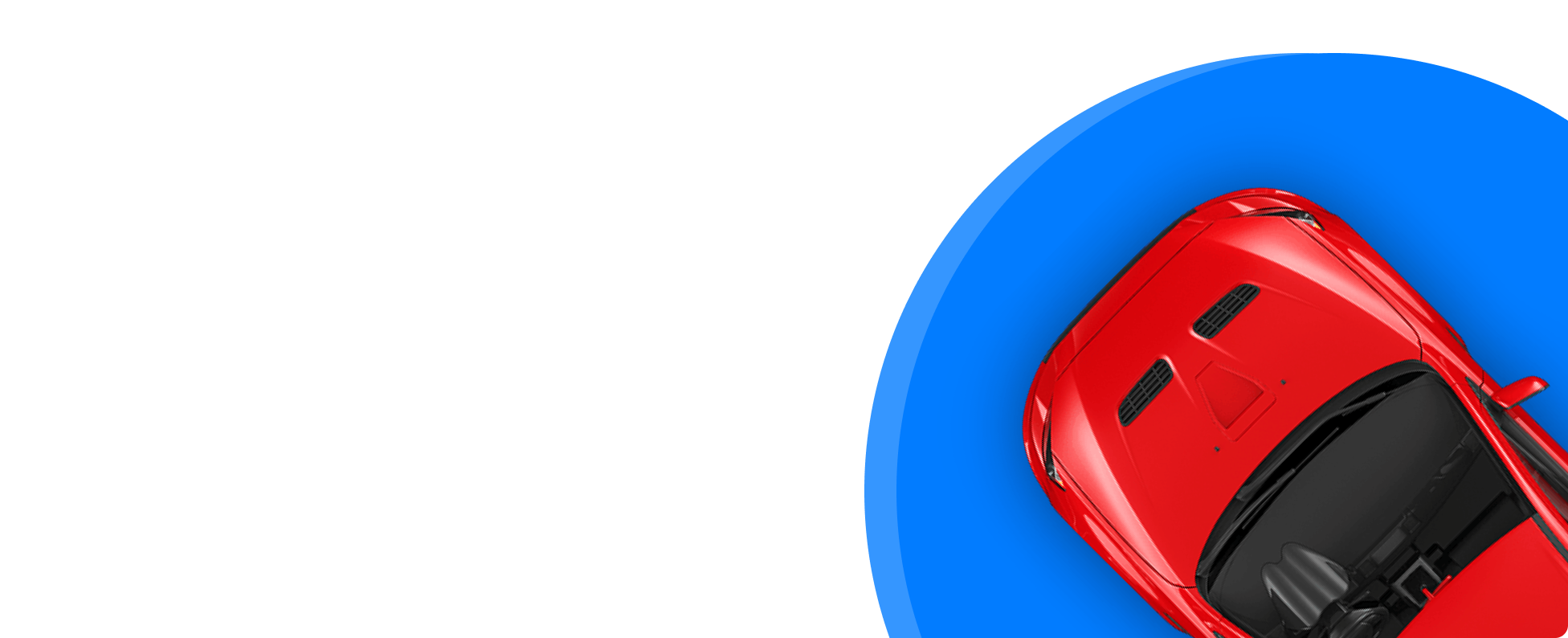

Get the Best Price for your used car
from 500+ dealers in 24 hours

- Convenient and Hassle-Free
- Consumer Protection
Transparent Process
With No Obligation








