How to link Oneshift to Facebook
With the launch of the new Facebook link-in function, here's a guide on how to get your Oneshift and Facebook account connected.

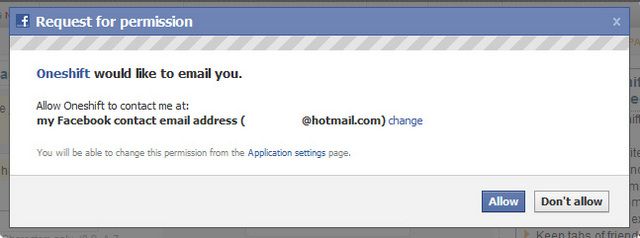

You have a Facebook account.
You do NOT have a Oneshift account.
OR
You do have a Oneshift account but under a different email address to your Facebook account.
As with Example 1, you will go through steps shown in Fig.1 and Fig. 2. Then you will be prompted with an Options page to either sign up for a Oneshift account or key in the Oneshift account that you want to be linked to your Facebook account (see Fig. 5)

The area highlighted in red is for new users to sign up for a new Oneshift account. Just fill up the compulsory fields and you’re done!
The area highlighted in blue is for existing Oneshift members whose email address doesn’t match the one stated in their Facebook account. Simply login with your Oneshift account details and you’re done too!
I’m sure that at this point in time, you’re probably worried about all the technical stuff that goes into slicing, dicing and categorising your personal details. The Oneshift team would like to reassure you that we DO NOT capture any information from your use of Facebook. We really don’t want to see any photos of your dog, ex-girl friend, parents, friends or your crazy neighbour. We really don’t. We don’t store any more information that you choose to give us on the member sign up page.
So now you can breathe a little easier knowing that we’re not stalkers.
Now that you have both your accounts glued together, you now have one less username and password to remember. This will facilitate navigation around our site and it also allows you to easily re-post any Oneshift articles directly onto your profile page.
We will also be working on further upgrades to this link-in function to enhance user interface satisfaction. Be sure to check back for future upgrades and articles!
Credits: Story by Edwin Loh
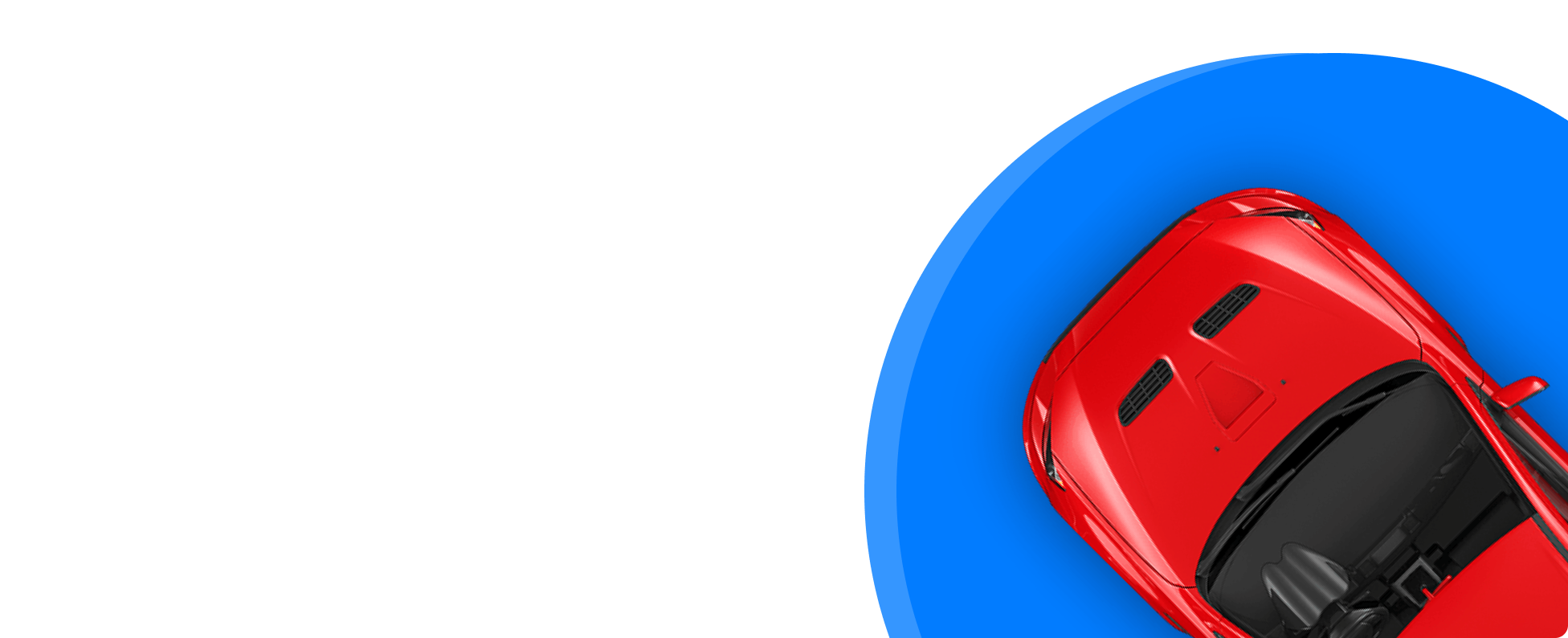

Get the Best Price for your used car
from 500+ dealers in 24 hours

- Convenient and Hassle-Free
- Consumer Protection
Transparent Process
With No Obligation








