Navigating with your Phone
We test the latest Nokia N9 and the Samsung Galaxy S II to see howtheir driving apps stack up.


If you prefer to have a phone to suit your business profile, the Samsung Galaxy SII has a more executive look and feel to it. It runs on a dual-core 1.2GHz ARM Cortex-A9 processor so using it was quite fast with minimal lag.
The phone is based on Android OS so getting more apps to stuff your phone is easier compared to the Nokia N9 which runs on the MeeGo OS and only has limited apps. Navigating the phone is by swiping the screen too, with four main buttons – Profile, Contacts, Messaging and Applications – on the home screen. There are two cameras as well, including a front-facing one for you to take photos of yourself. I thought the back cover of the phone was a bit flimsy, but it helps to lighten the phone I guess.
As a navigation tool, the Galaxy SII has a Maps app and a Navigation app pre-loaded in the Galaxy SII, both using Google Maps that works on the 3G network. Google Maps is a decent GPS application but sometimes it might get a bit cranky, especially if the connection signal is poor. The Navigation app loads very fast too, even when indoors, and gives usual details for your route like the distance, time in traffic and also if the route has any Electronic Road Pricing (ERP) points.
Driving with the Galaxy SII was a breeze, except that the phone gets heated up fairly quickly. The battery life could last longer than other smartphones I have used before, but I would recommend getting a car charger so you can power it in the car and use it as a GPS without having to worry about having no battery life left for your e-mails and calls out of the car.
Credits: Cheryl Tay
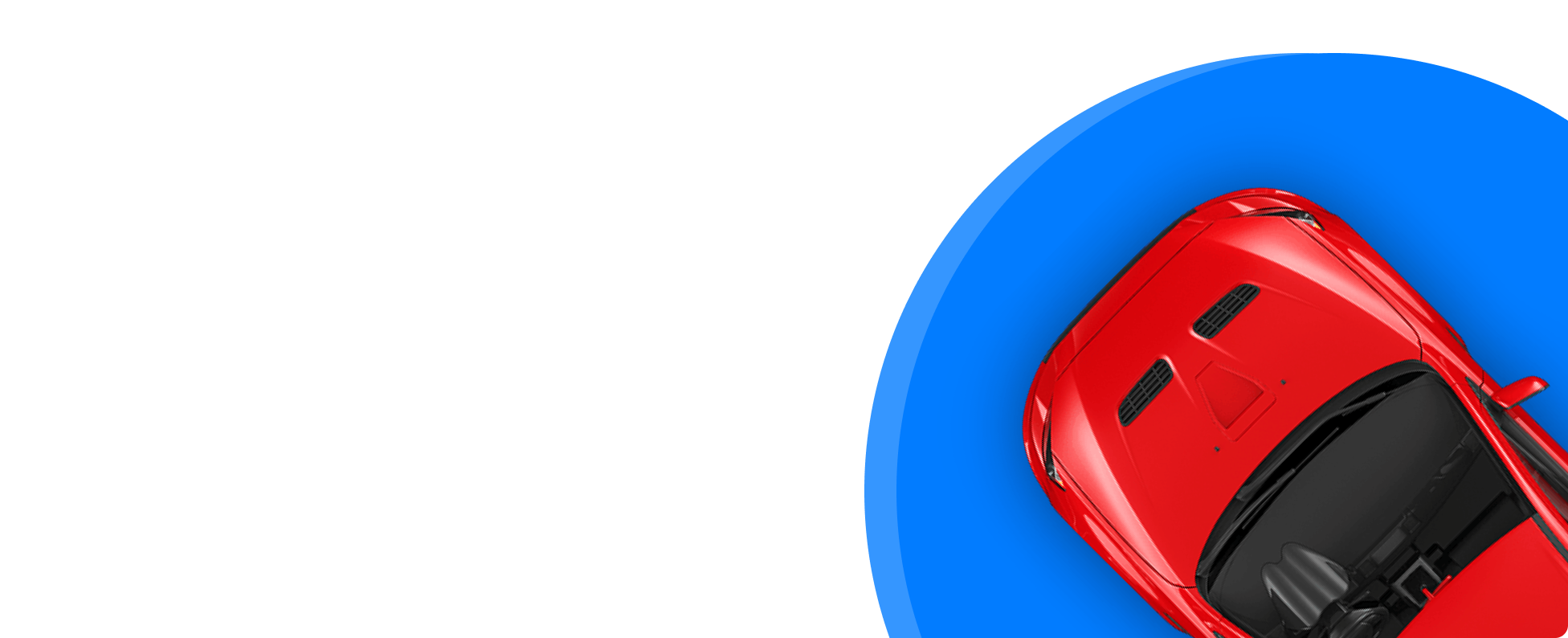

Get the Best Price for your used car
from 500+ dealers in 24 hours

- Convenient and Hassle-Free
- Consumer Protection
Transparent Process
With No Obligation








