Never Get Lost Again
If you’d every dreamed of having a sophisticated digital navigation system but baulked at the price of a BMW 7 Series, one of the first cars in Singapore to have this feature, then the TIBO X371 is for you.

When Steve Jobs launched the iMac in the late 90s, he impressed the public with ease at which the computer could be connected to the internet. Well, TIBO should have a spokesman like Mr. Jobs to promote its nifty little satellite-navigation device.
If you’d every dreamed of having a sophisticated digital navigation system but baulked at the price of a BMW 7 Series, one of the first cars in Singapore to have this feature, then the TIBO X371 is for you. Firstly, it retails for around the same price as a high-end car hi-fi system, and secondly, it can be used in any car and requires absolutely no complicated pre-wiring installation.
Size-wise the TIBO is similar to a PDA, featuring a large touch-sensitive interactive screen, but it is slightly thicker as it includes a satellite antenna at the back. Setting up the TIBO could not be any easier - all one has to do is to flip the antenna out, install the goose-neck to the car windscreen, plug the unit into the cigarette lighter, and switch it on.
In no time, the little unit on the top of your car’s dashboard is connected to a satellite in the sky (the little satellite icon turns red), and able to tell you exactly where you are.
The screen may look small, but it is bright and sharp, and more importantly, it follows the LTA’s guidelines for permissible LCD screens within the driver’s view in a car. Any larger, and only the passengers would be allowed to use it.
As a map, the TIBO is really handy – one can choose from two modes of display – 2D and 3D. We preferred 2D as it seemed clearer – the perspective in 3D mode made it slightly difficult to read. The nice thing about the display is that the map scale changes according to the speed of the car. This means the faster one drives, the scale gets smaller and one gets to ‘see’ further ahead. Considering there is no direct link to the car itself, and that it is though the TIBO’s Global Positioning Satellite (GPS) system that it calculates the car’s speed, one gets an idea of the speed and power of the processor installed inside the TIBO!
It gets more fun when TIBO is used to guide one to a destination. There are several ways to input a destination with TIBO’s touch-screen display, and like the pre-emptive software on a mobile phone, as you key in the letters of a street name, the list of names changes and the list gets shorter until the exact street name appears. Once set, it takes a minute or two for a route to be planned, but we started off anyway, just to see if the TIBO process the information on the move.
Not surprisingly, it didn’t skip a beat. A thick red line appears on the map indicating the route and a blue lower portion appears listing all the essential info in a clear manner. The most important bit – the next road to look out for and which direction to turn – appears at the top of the blue band, and can be easily read, even at a quick glance.
For absolute guidance, and so that one does not have to look at the screen at all, there is also a computer-generated female voice to give instructions. TIBO makes announcements to turn 400m and 200m before a turn, and we found ‘her’ instructions clear and concise. If one misses a junction, then one will be prompted to make a U-turn, but failing that it will re-calculate a new routing.
One thing we noticed about TIBO compared to other sat-nav systems we have tried is that it does not tell you that you have missed a turn, and that it is finding an alternate routing. It appears on the screen display, but an audio warning would probably be useful. The other minor grouse is that the pronunciation of some of the more local street names tend to sound a little strange, and it took sometime to understand that “Ja-lan Bey-sar” is actually Jalan Besar. Another thing to be aware of is that TIBO plots the shortest route to a destination, and does not take into account a route’s scenic value, or the number of traffic lights along the way.
There are several advantages to the TIBO being attached on a flexible goose-neck – firstly, it can be angled to face the driver, or to the passenger, if necessary. Secondly, if one has uses than one car, it can be easily transferred from car to car. It can also be unclipped and slipped into the glovebox when the car is parked.
Although we spent only a few hours with TIBO, we quickly grew quite attached to it. Like a mobile phone, it became a database for all our popular destinations, and showed us the way home, no matter where we were at the time. We weren’t able to test the MP3 and video functions of TIBO, but it is not hard to imagine how these features would be tremendously popular with kids and other passengers, especially on long journeys. We also didn’t have time to take TIBO across the Causeway, but if it works there as well as it does in Singapore, it really is a very useful and practical device.
In fact the oneshift.com team liked TIBO so much that we asked its supplier to offer one the top prize in our Motorshow special. So vote for your favorite car at the show, and stand to win a TIBO – and never get lost again.
More information on TIBO is available at: http://www.elecom.com.sg
Credits: Justin Lee
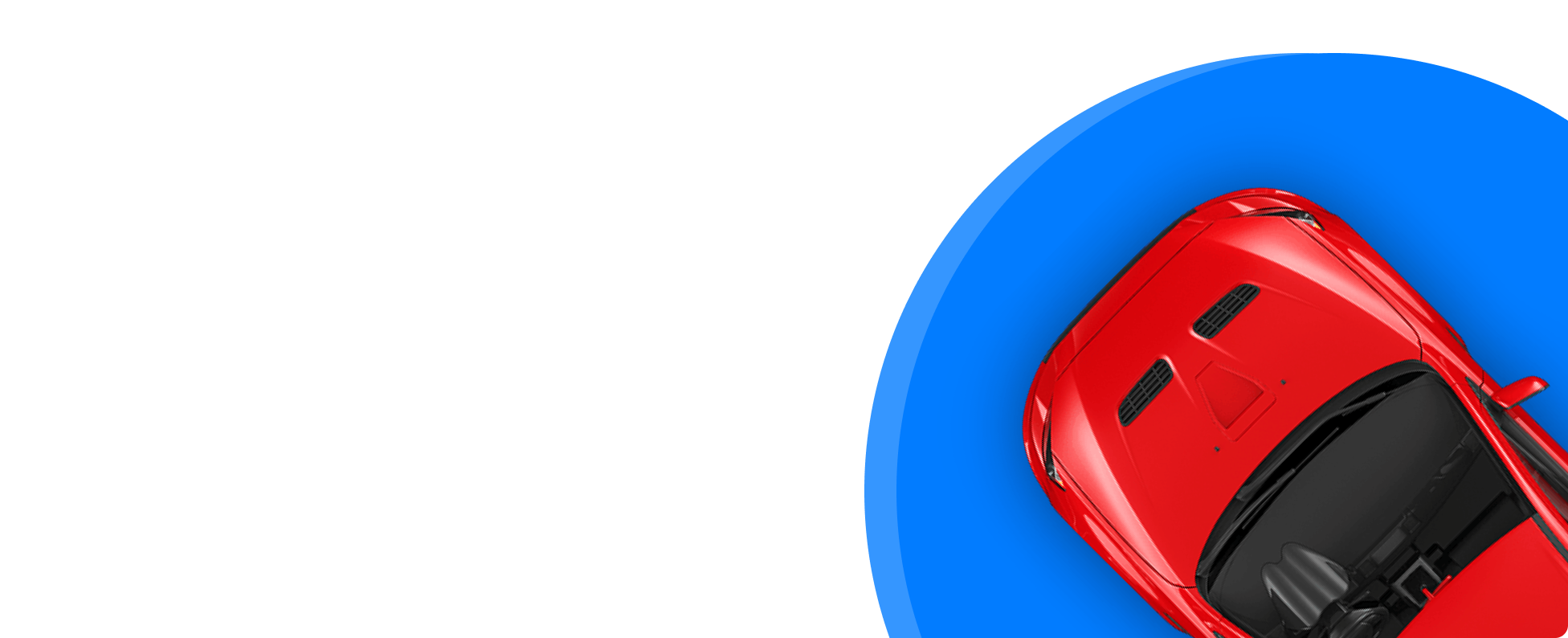

Get the Best Price for your used car
from 500+ dealers in 24 hours

- Convenient and Hassle-Free
- Consumer Protection
Transparent Process
With No Obligation








