5 Best Apps for Driving You Must Have
City driving is often stressful and a tiring affair. However, with the apps in this article, you can prevent yourself from tearing your hair out in our urban jungle, avoiding the traffic congestions, expensive parking fees, or worse, getting lost.

City driving is often a stressful and tiring affair. However, with the apps in this article, you can prevent yourself from tearing your hair out in our urban jungle, avoiding the traffic congestions, expensive parking fees, or worse, getting lost.
Google Maps has become ubiquitous in recent years by drivers all around the world. It is a doddle to use – easy to read, quick to load, and decently clear turn-by-turn instruction. Not only does it do a great job at helping you navigate, it even features real-time traffic information from the LTA, indicated by the intuitive green, yellow, and red lines over the roads on the map.
When plotting a route to your destination, the app tries to avoid congested roads, instead offering alternative routes that may save your time, and sanity. It’s also decent at suggesting public transit routes too, great when you decide to not drive.
Free on both Android and Apple iOS.
Waze is a community-based traffic and navigation app that gives accurate traffic conditions. While Google Maps relies heavily on information provided by the authorities, Waze uses information from its users for its real-time traffic information. While the app is opened, your speed and route will be tracked, and the information will then be combined with that of other users to accurately determine the congestion level.
Waze also has warning notifications for upcoming red-light and speed cameras, cool bonus features that Google Maps doesn’t have.
Free on both Android and Apple iOS.
The apps above beam live snaps of traffic from cameras placed above expressways straight to your phone. If you’re suspicious of the real-time traffic information provided by the navigation apps above, then the camera apps above are great for you make judgements and have a better idea just how heavy (or light) the traffic is.
Also, the apps are especially excellent for checking out traffic conditions heading into and exiting Woodlands Causeway and Second Link, and very handy for finding out if you should make the crossing now, or later.
Free on both Android and Apple iOS.
Park-a-Lot is an app that will definitely help you make your parking bills lighter. The app lists the car parks that are near your current location or destination, and allows you to sort them by price (based on your parking duration) and by distance too!
It even features a very handy page to let you know the availability of car park spaces at some locations, such as along Orchard and Raffles Boulevard.
Free on Apple iOS.
If Google Maps and Waze are great apps for navigating, why bother with this expensive TomTom app? While the previous apps are great if you have a good and reliable mobile data connection, they do not work if you don’t. TomTom SEA saves the maps in your phone, therefore allowing you to navigate even when you do not have mobile data, especially for trips up north.
Moreover, the large one-time fee also saves you data roaming fees should you get lost on a road trip abroad, and in the process, relationship with your passengers too.
S$80.99 for Android) and S$88.98 (Apple iOS)
Credits: Wang Shirong
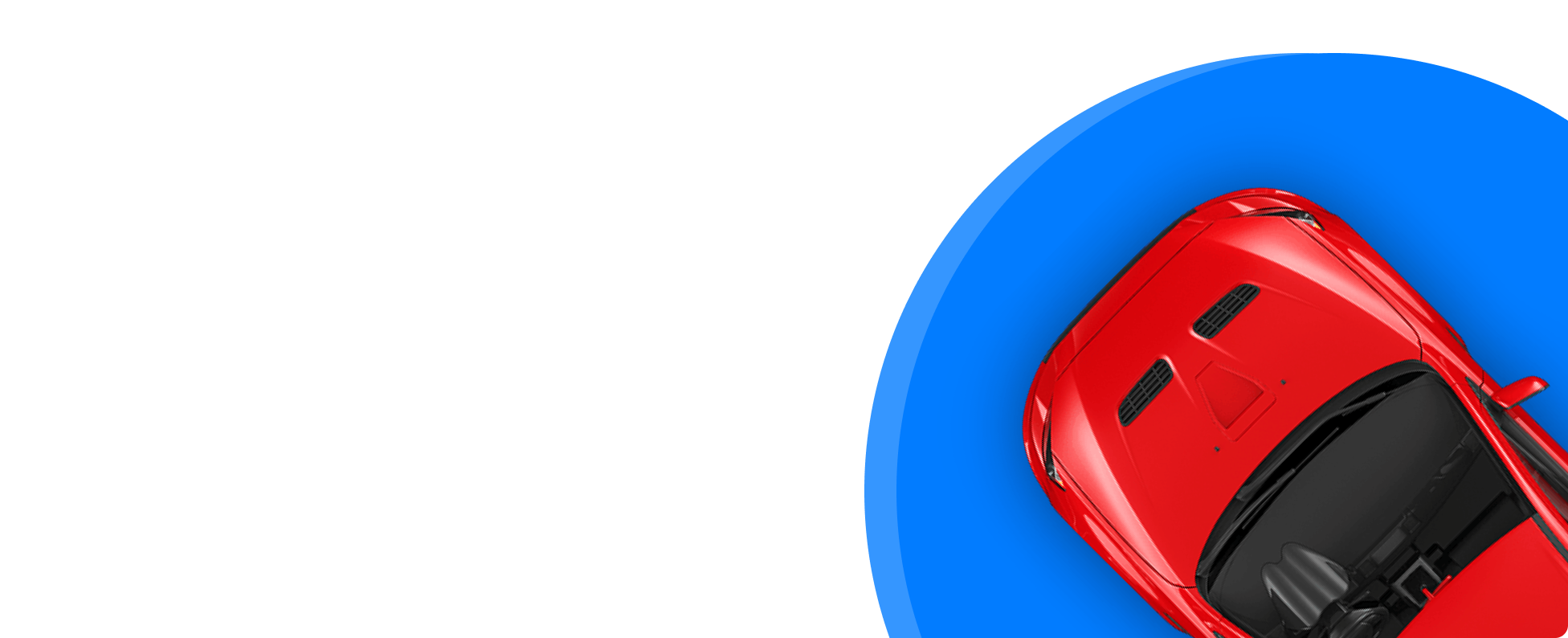

Get the Best Price for your used car
from 500+ dealers in 24 hours

- Convenient and Hassle-Free
- Consumer Protection
Transparent Process
With No Obligation








